Online customer service is about building relationships and being available to customers in the ways they’re most comfortable communicating. Companies need multiple online channels to respond to customer requests efficiently regardless of the channel they choose.
Although there are many ways to communicate with customers online, the primary methods are:
- Chat
- Social media
- Self-service via a website
Let’s look at each type of online customer service option in detail and go over some tips for using them.

Live chat and chat bots: Fast, one-on-one conversations
With live chat, one or more staff members answer questions, take orders, and/or provides support through an online messaging app. The main benefit to the customer is a one-on-one conversation and, typically, a quick response.
Small businesses can invest in chat software for their website or use social media messaging apps, such as WhatsApp or Facebook Messenger, to interact with customers.
You can even personalize and enrich the live chat experience by including website co-browsing, where a customer service representative helps a customer find a product. Or you could offer video chat for more personal service.
Live chat is a great way to provide online customer service, but it’s more expensive because of the employee overhead. If you don’t have the budget for live chat, consider other forms of messaging.
Chatbots are similar to live chat but without the human element. Customers can ask their questions, and a computer program responds with canned responses powered by artificial intelligence. Early versions were rough and awkward, but today’s chatbots are much more polished, intuitive and helpful. It feels more like a human conversation.
You can implement a chatbot using an app on your website or through a messaging app that provides a chatbot tool, and many messaging apps include chatbots now. Start simple by fielding basic questions that customers ask frequently. If that works for you and your customers, expand the chatbot to making recommendations, for example, based on answers to questions and previous interactions.
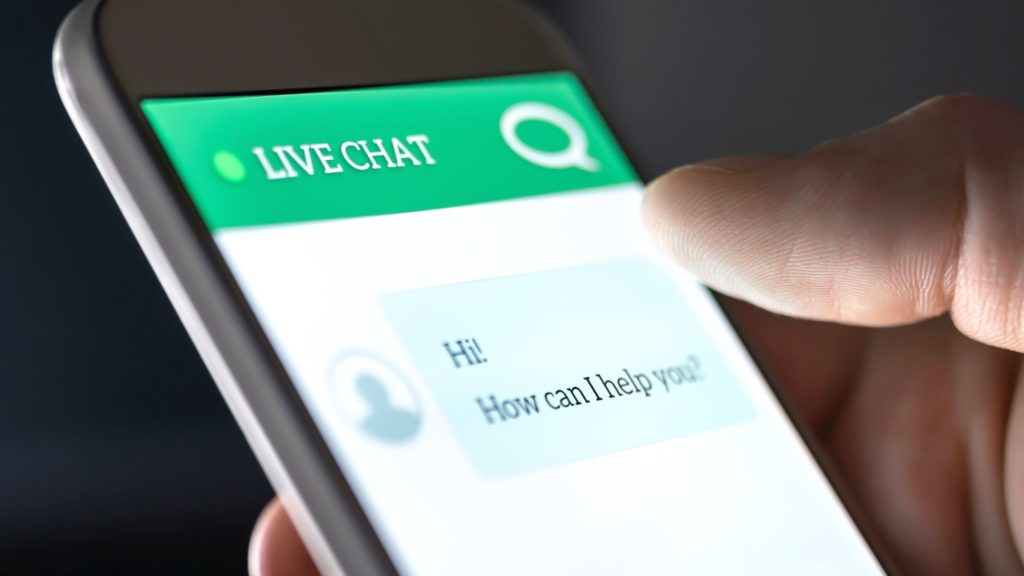
Email: Creating a “paper trail”
Email has been a staple of the business world for years. Everyone knows how to use it, and it’s still a mainstay with seasoned customers. It’s a great option for providing online customer service. Customers can reach out and respond according to their schedule. Some customers also prefer email when they need to explain something in detail and want a record of their conversation with your company, or they want to include images or other types of documents. They can also easily label and save the emails for future reference.
A good way to use email is to set up an autoresponder that informs customers when to expect a response from you, such as within 4 hours or 24 hours. The autoresponse serves as a confirmation that you received the customer’s message, making the process more professional and reassuring.
Social media: Meet your customers where they are
Although social media sites are typically intended for marketing and connecting with customers, it’s often used as an online customer service tool. Some customers post requests for help on these channels, and often, they do this publicly to ensure that action is taken about their complaint. Some may also send you a private message. You may consider creating a separate social media handle specifically for customer service and to keep your main profiles just for outreach.
Chat customer service can be offered on social media, too. Small businesses can invest in chat software for their website or use social media messaging apps, such as WhatsApp or Facebook Messenger, to interact with customers. You can even set up chatbots on Messenger.
Your website: Offer self-service tools
Online customer self-service tools let you reduce some of the more repetitive, manual tasks, like order taking or scheduling appointments. They’re essential to many small businesses, providing a service for a fraction of the price of a paid employee. Plus, they remove friction from the customer experience. Customers can find answers on their own timeline, which may be outside company business hours, and get those answers almost immediately, without having to wait for someone to return a message.
A few self-service tools on a website that are often highly valuable to customers are FAQs and knowledge bases.
A FAQ (frequently asked questions) page covers a variety of topics, like how to track an order or how shipping costs are calculated – anything that customers ask about often. It was one of the first types of pages to appear on websites in their infancy, and FAQs are still in use today because they’re handy. A FAQ is easy to create, should be updated regularly (keep it fresh!), and have a link on the homepage and/or the site footer.
A knowledge base is a priority for a support-related site, like a software development company, and follows the same principles as a FAQ, but a knowledge base is usually much more complex.

Don’t forget to gather feedback
Whichever channels work best for you, your customers and other visitors, be sure to collect feedback after interactions, when possible. Then summarize and refer back to that information when you reach out to them in the future for even greater personalization. To learn more about running a small business in the digital age, check out the Small Business section of the CenturyLink Discover blog, with topics like:
- 3 local SEO strategies for small businesses
- The cost of slow internet for small businesses
- Do I need a VPN for my small business?
Kim Lindros
