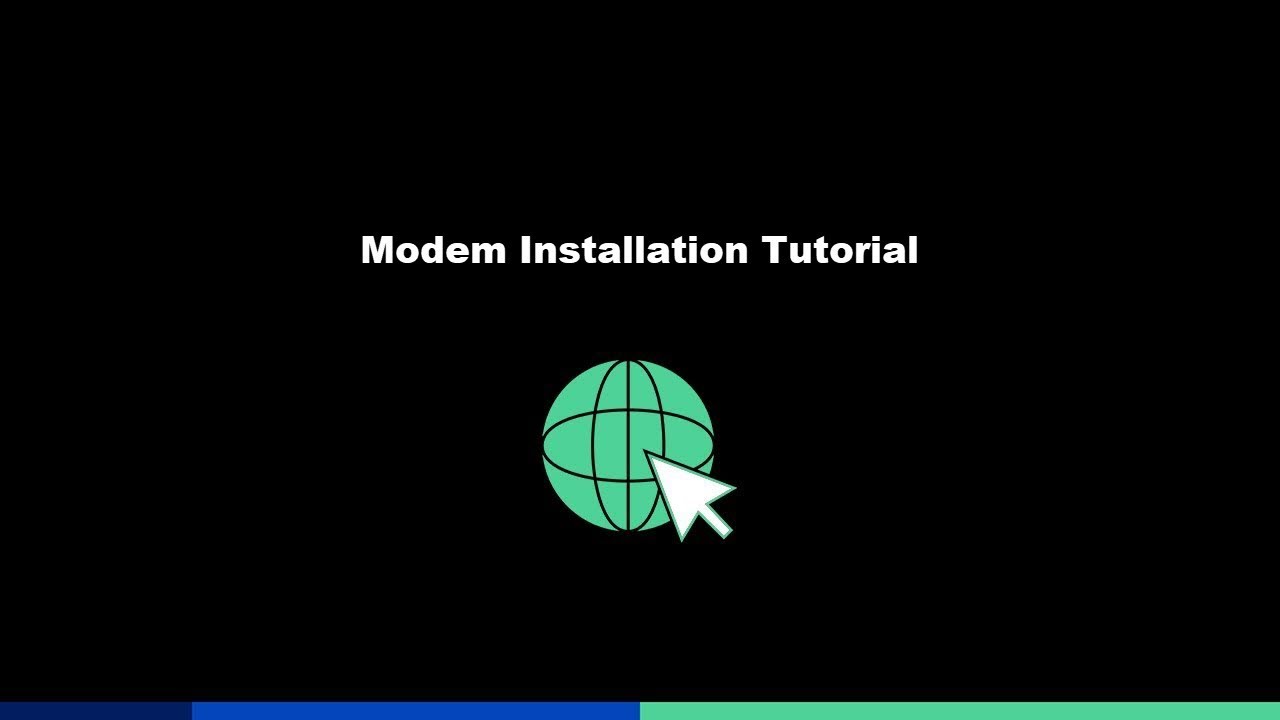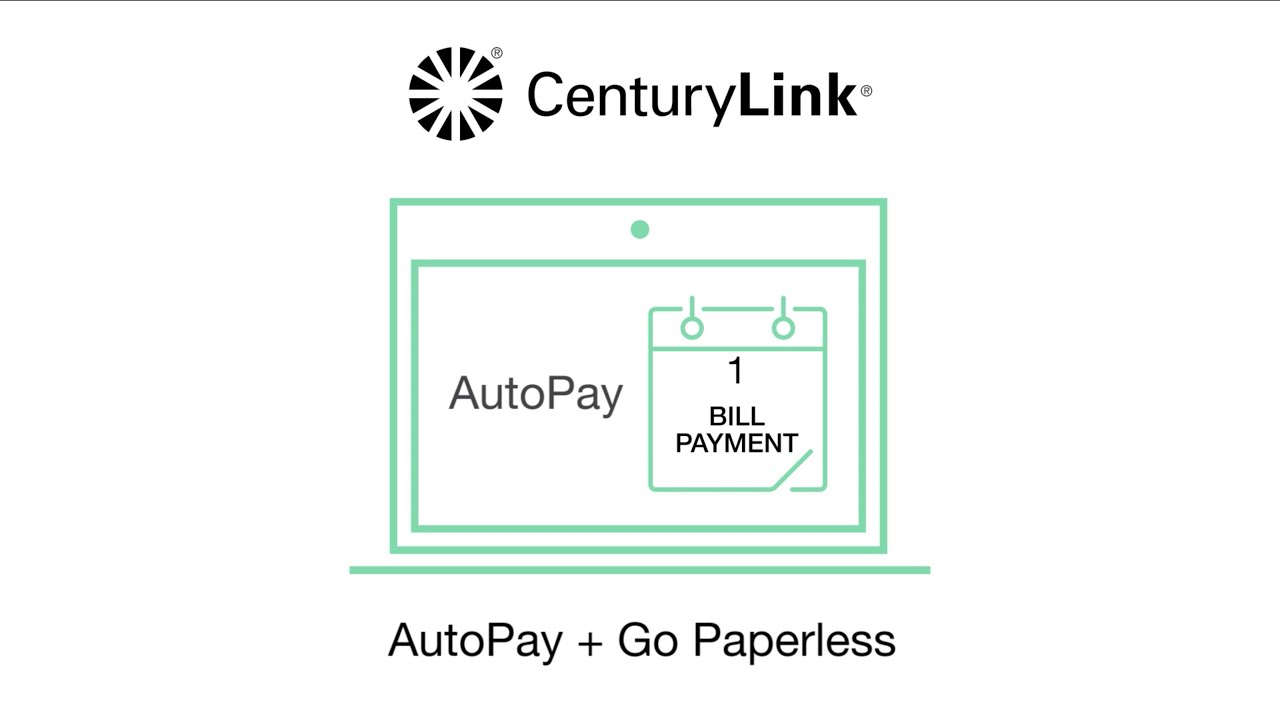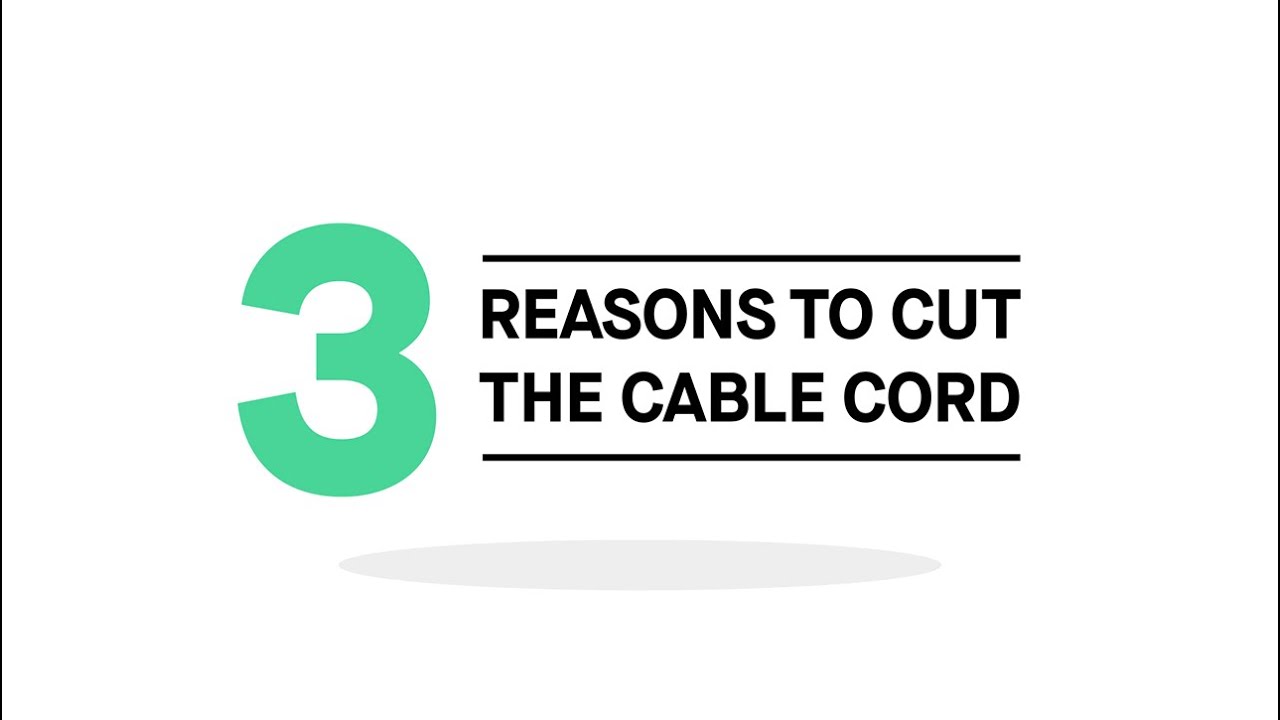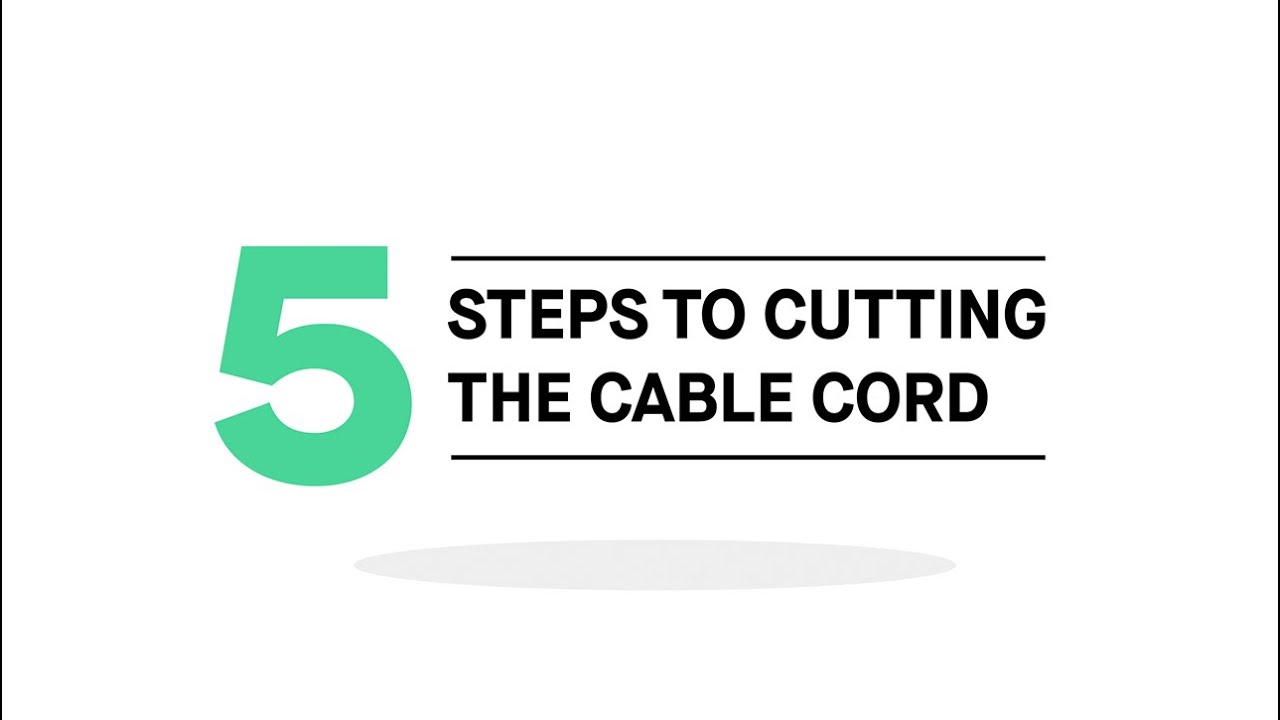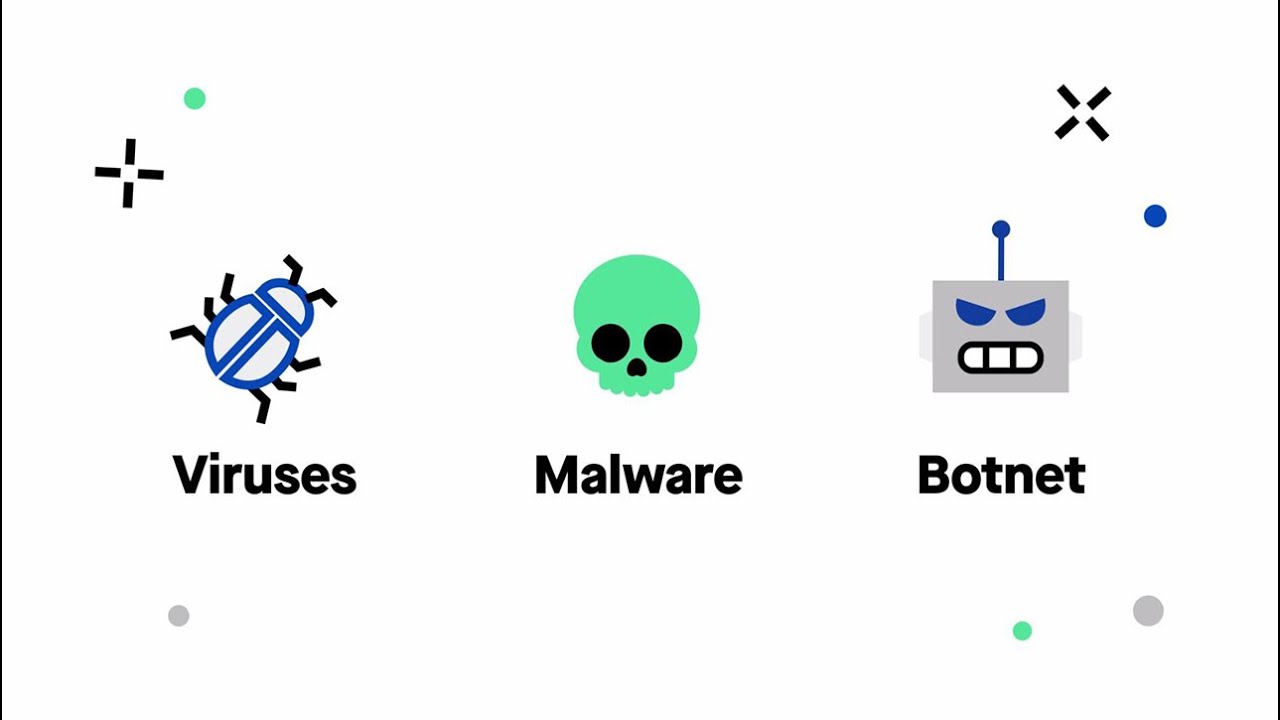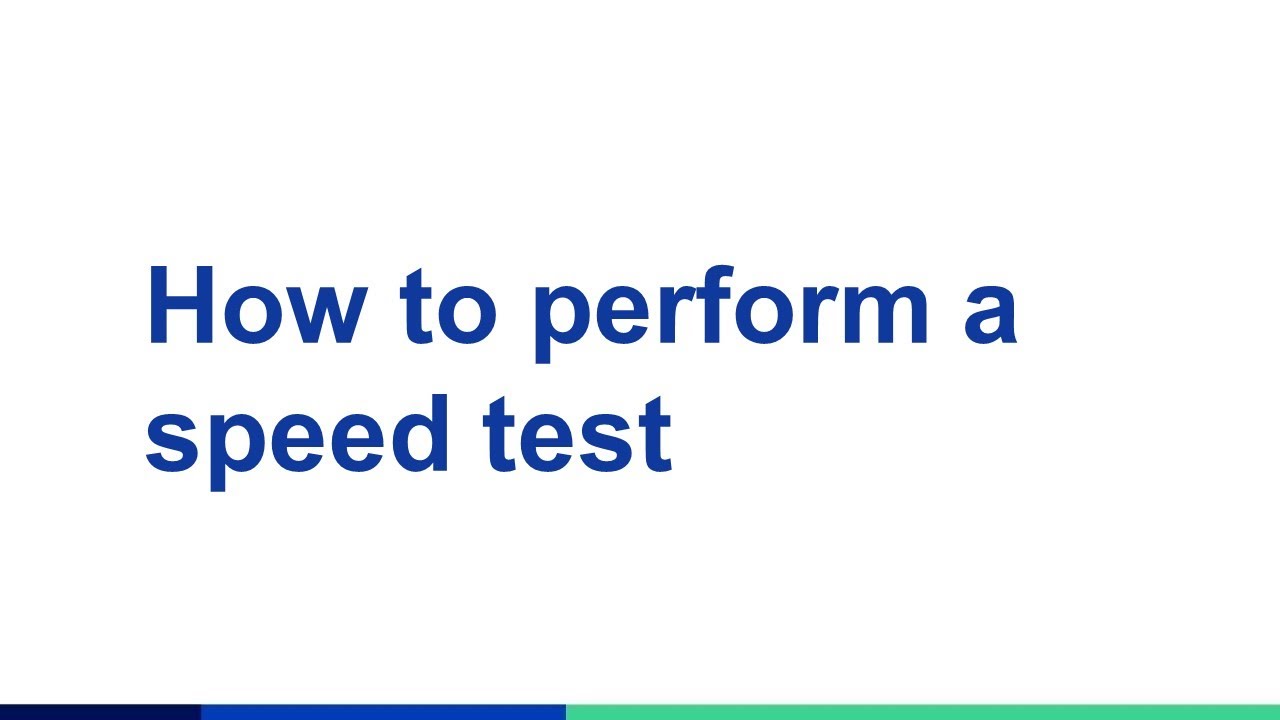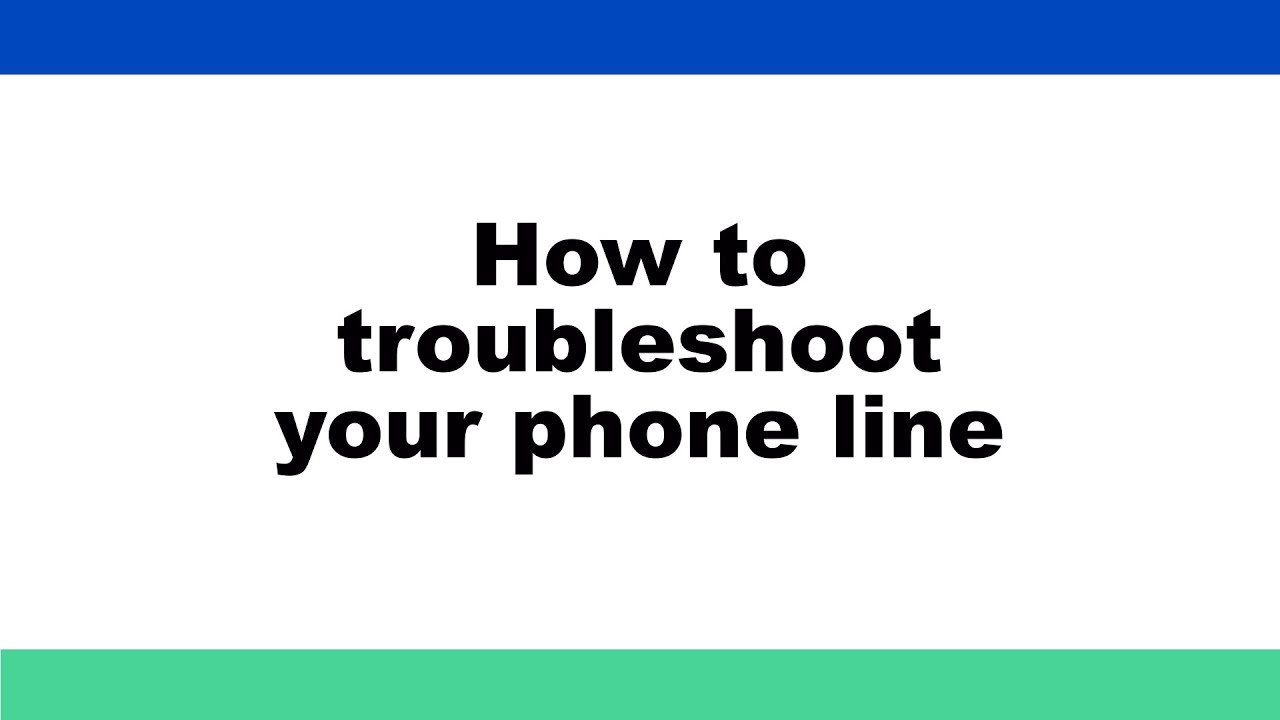We’ve created a series of self-help and install videos to empower you to quickly get connected. This video is a step-by-step guide of how to setup your modem. We walk through: 1. Unboxing 2. Downloading the MyCenturyLink app for easier install 3. Plugging in the…